How to filter out Youtube Shorts from Youtube results when searching? disable YT Shorts from search results to watch desktop videos only on any devic
Today, everyone is posting shorts on YouTube, so whenever we search on YouTube for any detailed video, it always shows lots of short videos that are useless for detailed information. So today, I will let you know how you can exclude short videos from your YouTube search completely. So if you prefer to see only standard videos in your search results, here’s how you can filter out Shorts effectively. so if you are searching "How do I disable YT Shorts from search results?" then this information is for you.
So it is my first post about tricks of using social media, online websites, and other content. I will add more posts soon.
Method 1: Use Search Filters -
YouTube provides built-in filters that can help refine your search results:
Search for your topic in the YouTube search bar.
Click on “Filters” (usually found below the search bar).
Select “Duration” and choose “Longer than 4 minutes” to exclude Shorts. Because if YouTube understands short video as short video. When you create a short video about 30 seconds long and upload it to YouTube, it will automatically show as a YouTube Shorts video.
You can also try selecting “Video” under the "Type" category to prioritize longer-form content.
Method 2: Use Specific Search Keywords -
Another trick is to add certain keywords to your search query:
Avoid terms like "shorts" when searching for videos.
Try adding "-shorts" (without quotes) at the end of your search query to tell YouTube to exclude results containing "shorts."
For example, searching "travel guide -shorts" may help filter out Shorts videos.
YouTube Shorts are designed to be a core part of the platform, but with the right filters and settings, you can control what content appears in your search results. Try these methods and enjoy a Shorts-free experience! Let me know in the comment section that it resolved your issue, you're not.



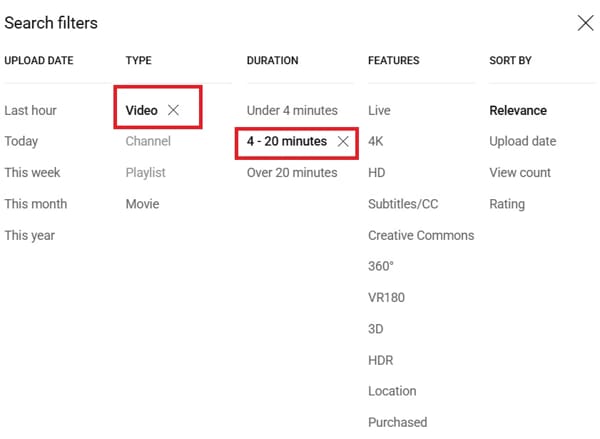


COMMENTS